Basic usage
The application consists of two parts:
- The hexagonal grid
- The sidebar display of cards
The hexagonal grid is where you will be placing the cards and creating your personal mind map. Cards are organized in 10 different decks which you can choose from inside the sidebar decks tab.
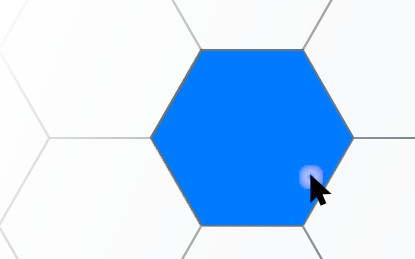
To create your mind map you first have to select a field from the hexagonal grid.

Then you navigate to the sidebar and select one of the decks which will lead you to the cards available inside it.
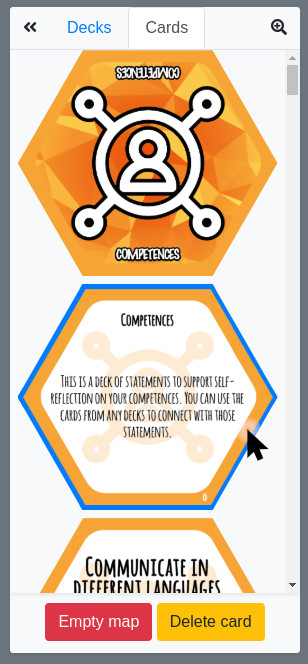
Once you’ve picked a card you want, you can place it inside of the previously selected hexagon by simply clicking on it.
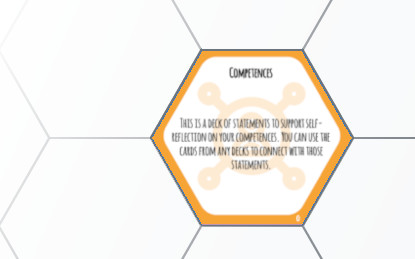
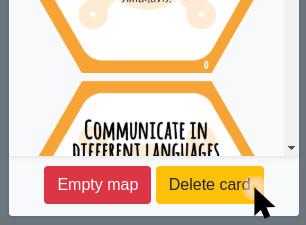
To delete the inserted card, after selecting its hexagonal field, click the “Delete card” button on the bottom of the sidebar.
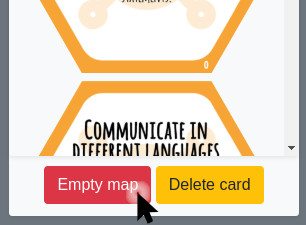
All of the cards you place on the grid are stored in between sessions, meaning if you close and open the app, your previous session will be restored.
If you want to start a new and empty session, you can achieve that by clicking the “Empty map” button placed next to the “Delete Card” button.
